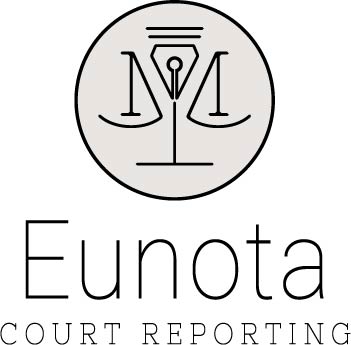Before you schedule a videoconferencing meeting using Zoom, it is important to consider the following security measures before you distribute your link.
Before Your Meeting
As New Brunswick settles into a new normal during the COVID-19 pandemic, lawyers are turning to Zoom as a primary platform to conduct their examinations. As use of the Zoom platform increased, so did security concerns due to breaches in meeting spaces by hackers. Many of these issues were dealt with directly by the Zoom company, but there are some extra measures you can take to ensure the confidentiality of your legal meeting as you set it up:
Communicate Confidentiality of the Meeting Invitation Link
Ensure that in your communications to participants of this meeting that you mention that the link should not be sent to anyone else. The invitation that is auto-generated by Zoom for sharing is a direct link to the meeting so anyone with this link can gain access. It is important that this link is only received by the intended parties of the scheduled meeting.
Require a Meeting Password
Enable the Meeting Password option and create a custom password for your participants. Anyone with the direct link will not need to enter the password, but if a hacker tries to gain entry into your meeting using the Meeting ID, they will have an added barrier of a password making it more difficult.
Turn on the “Waiting Room” option
The Waiting Room option allows the meeting host to see everyone wishing to join the meeting. If there is a participant in the waiting room that is not recognized, the host can remove them completely. The host must ensure that they admit participants who are scheduled to attend – there have been instances of participants being left in the Waiting Room without the host realizing that the feature was enabled.
In-Progress Meeting Security
After participants are in the meeting, it is important to be aware of the tools at your disposal as the host to protect participants from unwanted activity. You can lock your meeting after all the desired participants present themselves, thus ensuring no one else joins. As the host, you can control who is able to share their screen, have private discussions in the chat, annotate content, and speak to the group (via muting). In the event that a hacker gains entry to your meeting, you also have the power to remove this participant.
Be Ready
As the host of a Zoom meeting, ensure that you are familiar with the platform functions so you can act quickly if the need arises. To learn more about the Zoom platform, please follow the following link which provides how-to videos: https://zoom.us/resources
Hiring a Zoom Host
If you are uncomfortable using videoconferencing technology, Eunota Court Reporting is able to host the meeting for you. We have extensive experience using Zoom for legal meetings and will provide security measures automatically to ensure that your meeting goes off without any issue. Please contact us today to discuss your needs.